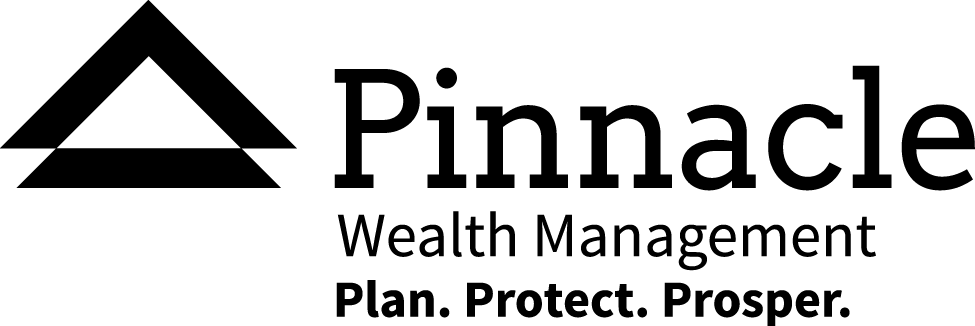Attention all Macquarie clients:
Have you installed the Macquarie Authenticator App?
All clients that hold investments through a Macquarie Platform would have received multiple communications from Macquarie and Pinnacle regarding the need for the Macquarie Authenticator App.
All withdrawals from 5 December now require authorisation via the App.
We are here to help and can assist setting it up when you are next in the office for a review.
However, if you require to withdrawal funds the need for the Authenticator will need to be installed.
Loading the App is easy:
Setting up the App:
You will require your Macquarie ID and password.
Not sure what your Macquarie ID or password is? Go to get help with ‘Your Macquarie ID and Password’.
Looking for more information – simply follow the steps outlined in Macquarie’s Authenticator Help Centre.
Already have the Authenticator installed?
Just a tip for anyone ringing in the holidays with a new phone, don’t forget you will need to switch the Macquarie Authenticator to your new phone to help you stay protected.
Keep in mind that you need your old phone to set up the Macquarie Authenticator on your new phone. After setup is complete, you can remove it from your old phone. This is quick and easy to do – simply follow steps outlined in Macquarie’s Help Centre.
A final security reminder:
At this time of year, scammers tailor their tactics to catch your attention – and catch you out.