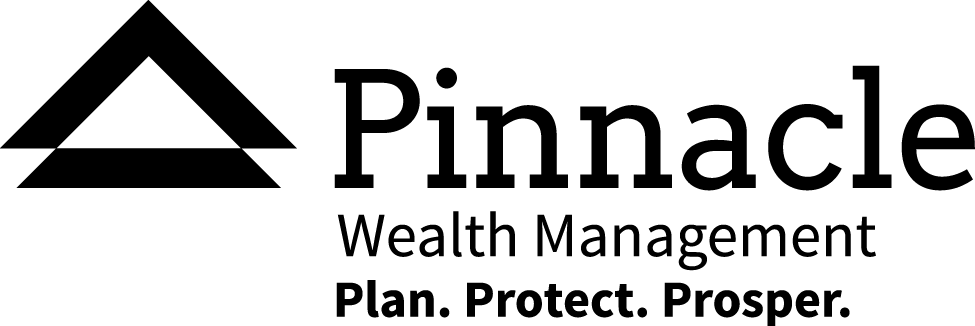The easiest and most accurate method for you to now view your super contribution information is to log in to your myGov account.
There has been a rise in the number of people applying for their myGov account in order to view their Covid vaccination status certificates. Individuals now have the facility to check that contributions made either by them or on their behalf, will not exceed their available limit(s).
Please note that Pinnacle Wealth Management are unable to do this on your behalf.
To find and manage your super using the ATO online services, you can:
Log in or create a myGov account

Link your myGov account to the ATO (Link another service)
- to add the ATO – go to ‘link another service’
- please note you will need to go through a security process in order for the ATO to be linked
- once linked you will see the below icon under your list of services on your myGov front dashboard
- by clicking the icon this will transfer your ATO services page

Select Super
- by selecting super and the information tab you can see the list of information that is now available through the portal

Source: ATO