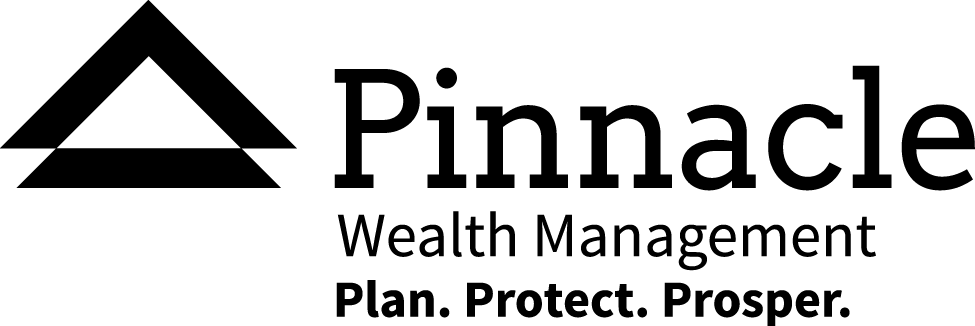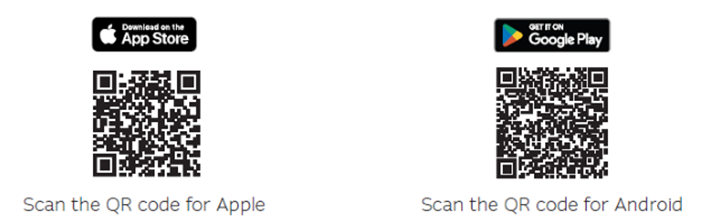For many of our clients that utilise Macquarie Banking Online or hold Macquarie cash products, including the Macquarie Cash Management Account (CMA), will now require the Macquarie Authenticator App – a streamlined digital way for you to approve transactions and payments, including payments initiated by your adviser.
What is Authenticator?
The mobile authenticator app provides real-time control to approve or deny transactions and other account activity. You’ll receive push notifications instead of SMS. All you need to do is verify the payment details are correct in the app and simply tap to approve or deny.
The app is more secure than SMS because it’s connected to your device, not your phone number. It sends push notifications via your mobile network and can work over wi-fi when you travel.
 Setting up Macquarie Authenticator
Setting up Macquarie Authenticator
 Link your device to your Macquarie ID
Link your device to your Macquarie ID
Follow the prompts in the app to link your device. This can either be done through a personal QR code, or manually – you’ll need to have your Macquarie ID handy.
Your Macquarie ID would have been provided to you when your account was established.
Need further information – go to: Macquarie – Accessing online and mobile banking ‘help page’
Source: Macquarie